Enable guest users to access SharePoint Framework apps
Sharing your custom SharePoint Framework (SPFx) apps with guest users might cause some problems if you tenant is not set up for this.
Everything can work fine for you, but as a guest users error messages like Something went wrong If the problem persists, contact the site administrator and give them the information in Technical Details. appear instead of seeing your app. If they expand the error message it also contains information like Original error: Failed to load path dependency “CommonStrings” from component. This problem will occur to both WebParts and Extensions.
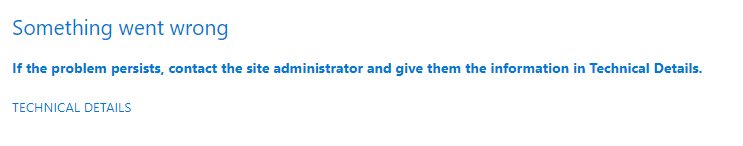
Solution 1: Minimal path to success
The easies way to enable your guest users to access your SPFx apps in SharePoint Online is to enable the Public CDN. The Public CDN will by default include the ClientSideAssets library where all the assets from your apps are deployed and hosted in the App Catalog.
NOTE: Enabling the public CDN should not be done without being aware what it actually does. A public CDN will result in the covered folders (by default includes /masterpage, /style library and /clientsideassets) to be anonymously accessible on the internet. There is a huge gap between the tight permissions that we are used to in Microsoft 365 in one end, and suddenly potentially exposing data on the internet with this feature. Microsoft has a clear disclaimer that no sensitive information must be added to a public CDN source. But how can be ensure this? You must in fact review the content of all apps in the App Catalog contains today, and for every deploy in the future. Having a mix of 3. party and custom apps makes this even more complex. So from my point of view, I would avoid enabling this unless required to be better safe than sorry. Reference: https://learn.microsoft.com/en-us/microsoft-365/enterprise/use-microsoft-365-cdn-with-spo?view=o365-worldwide#CDNOriginChoosePublicPrivate
As an SharePoint administrator you can enable this using the PnP.PowerShell module:
Connect-PnPOnline -Url https://TENANTNAME-admin.sharepoint.com/
Set-PnPTenantCdnEnabled -CdnType Public -Enable $true
Solution 2: Give guest users access to only the necessary files in the App Catalog
My recommended way to enable guest access to the App Catalog will be to give the minimum needed permissions. At this time it is only necessary to give external users read access to the ClientSideAssets library.
- First we need to temporary enable the *Everyone claim that included permissions for both internal and external users.
Connect-PnPOnline -Url https://TENANTNAME-admin.sharepoint.com/
Set-PnPTenant -ShowEveryoneClaim $true
Then we can go to the app catalog: https://TENANTID-admin.sharepoint.com/_layouts/15/tenantAppCatalog.aspx
In the URL of the site your are redirected to, replace _layouts/15/tenantAppCatalog.aspx/manageApps with ClientSideAssets
Select Library and Library settings
Select Permissions for this document library and Stop inheriting permissions, confirm with Ok
Select Grant permissions and fill of the form like this and add the permissions with Share
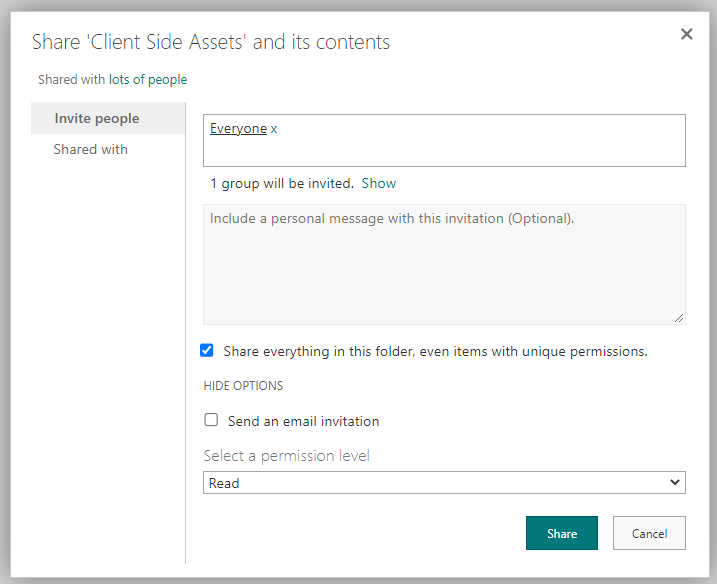
The permissions to the ClientSideAssets library should now at least contains these:
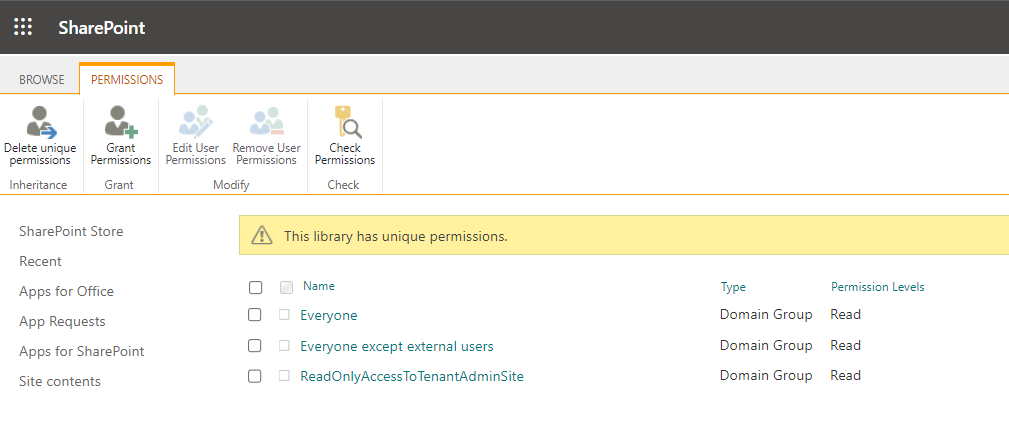
- Go to the SharePoint admin center: https://TENANTNAME-admin.sharepoint.com/
- Select Sites, Active sites and search for your App Catalog:
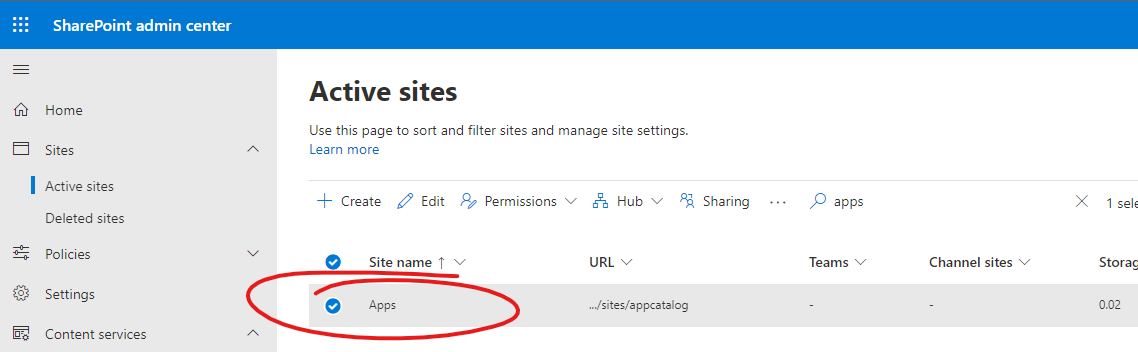
- Select the site and locate the Polices tab and check the current sharing policy:
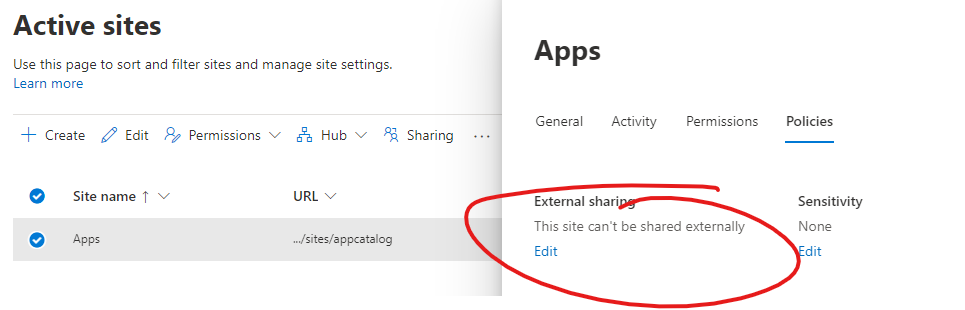
- This policy should be Existing users only, if not select Edit and change it:
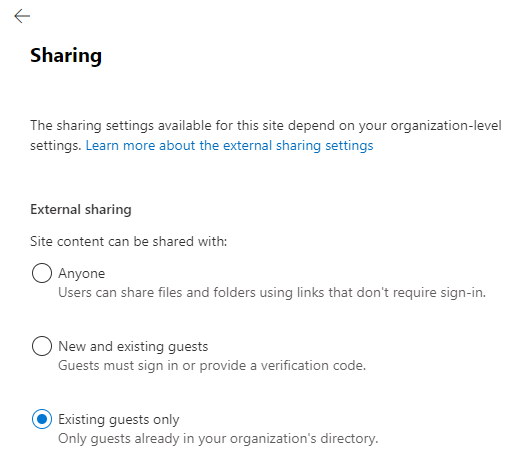
- The final step is to hide the Everyone claim that we enabled in step 1:
Connect-PnPOnline -Url https://TENANTNAME-admin.sharepoint.com/
Set-PnPTenant -ShowEveryoneClaim $false
Now it should be possible for both internal and external users that have access to a site in your tenant to also see the SPFx added to the sites like in this example with Modern Search:
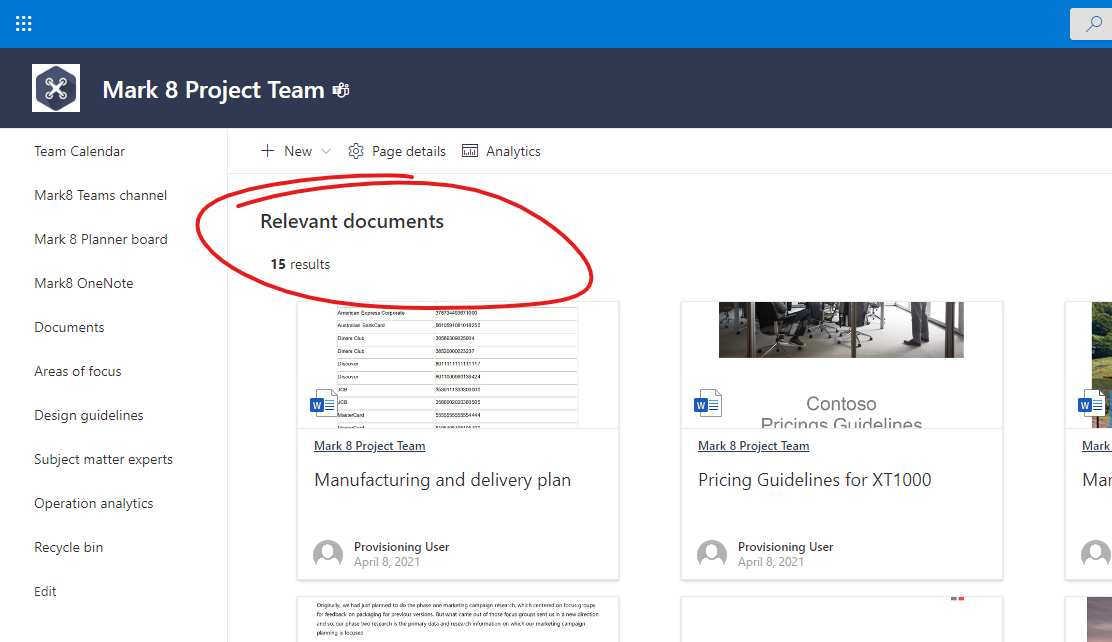
NOTE: If your guest users has tried to access the sites prior to completing this setup, they might not immediately see any change. This will require a clearing of the browser cache to ensure that the assets are reloaded properly.
Summary
Enabling guests access to custom apps deployed in the SharePoint Framework can be complex, and many different settings in your tenant like CDN, sharing policy, conditional access, etc can cause problem.